Resources
We are OBSESSED with your success.
While we make magic behind-the-scenes for YOUR business, we also run our own business.
Which means – we’ve tried all the time-saving and efficiency-making gadgets, widgets, and platforms… to narrow down the long list of options (for all of us!)
We know the latest and greatest business tools (plus those tried-and-true favorites!) – and we’ve compiled our list of must-have tools right here!
*NOTE: Links marked with an (*) are affiliate partnerships – but we only partner with products with love and truly recommend!
Email + Inbox
Your inbox functions like the intersection of all the other parts of your business: Client & team communication, customer service, event scheduling & management, media outreach, AND MORE.
Choosing the right platform is important… but successfully managing that platform is pivotal to your success (and the ease with which you operate your business!)
Here’s the email inbox tools we LOVE
GMAIL:
We know, we know… it’s not high-tech, cutting edge, or brand new. But the honest truth is that my team and I spend A LOT of time in our inbox (and client inboxes) on the daily. Gmail is the obvious choice for nearly everyone – but we have a few tips to make it even better!
Make the most of Gmail with –
Boomerang: Schedule meetings & events with just one-click, right from your inbox! We use Boomerang to schedule emails to send later, set reminders to respond later, and create “canned responses” for easy-access (i.e. save your Top 10 emails to paste as needed, so you’re not re-inventing the wheel every time you hit ‘reply.’)
Priority Inbox: We know the oft-touted ‘Inbox Zero’ is NOT a reality for everyone… instead, we recommend you set up sections in the Priority Inbox settings for ‘To-Do’ and ‘Pending’ (or whatever labels make sense for you!) to keep things organized.
Superhuman: We can’t personally vouch for this one, but have heard so many good things that we’re adding it to this list for you! Superhuman helps you respond more quickly to emails (and always on time!) with automated phrases and complete responses. You can also seamlessly schedule events and effectively communicate with your busy team.
Tags + Folders: While we have a deep love and respect for tags and color coding, don’t go too far with this one! The goal is to keep it simple and manageable. Search is your friend.
HelpScout is a Support Inbox that allows easy collaboration among team members, as well as a searchable support FAQ. If you have a team, this is a great tool to use for client support and customer service.
This application is particularly helpful for businesses with higher volumes of email and customer service. You can get feedback on your customer service, run reports, and gather data about what you receive, your response times, your most-used templates, most-active customers, etc.
Email Marketing
Oftentimes, we’re looking for “the latest & greatest” email marketing tools (or considering what so-and-so prefers). But when choosing an email marketing platform, I recommend you consider what YOU need.
I encourage you to think ONLY about your plans for email marketing: Do you need automated sales sequences? The option to tag subscribers? Direct integration with your website & sales pages? Do you care about customizing the design? (Do you plan to require any of this in the future?)
If you’re here, the answer is YES! So we have compiled this short list of the team’s favorites… and a few that don’t make the cut.
My team spends the day inside these email marketing platforms, so we can easily recommend BOTH.
Our team loves ConvertKit, because it helps our clients take email marketing to the NEXT LEVEL, with options for –
- specifically tagging subscribers
- creating intricate sales sequences
- automation that’s bar-none
- AND MORE!
PLUS, we’ve seen the company grow, evolve, and take care of its community over many years in business. They regularly invent new and better ways for their customers to improve (and we LOVE a company that cares!)
Bonus Points: It doesn’t cost a fortune! Sign up for your free plan right here.
We’re inside this email marketing platform every single day! We particularly LOVE:
- the option for advanced automation & segmentation
- special integrations with other apps & services
- plus, it’s particularly easy to use!
Great for sandbox play and super easy to learn (even for the non-technical!)
Website + Hosting
All to say, this platform and how you use it is IMPORTANT!
WeI’ve compiled our list of favorites (determined by functionality and ease-of-use!) to help you pinpoint exactly what you need to get started
For the whole of 2022, nearly 44 percent of the web was built on WordPress – and there are so many reasons why! WordPress is an open-source software that can help you create your website, blog, or even an app.
We LOVE WordPress, because:
- It has beautiful, customizable designs
- It’s very SEO-friendly, with plugins galore
- It has stellar analytics you can use to improve your reach
- It can help you build your online shop, mailing list, community forum, AND MORE!
My team uses WordPress for our own website (through our own hosting account with Kinsta, which I’ll explain below!) – and with 90 percent of the websites we build.
Bonus Note: We’re big fans of the Divi theme and LOVE Kinsta for hosting (more about those below!)
Kinsta is our go-to solution for site hosting, because I-swear-to-you, it lets my team breathe a sigh of relief and go to sleep easy, knowing everything will be well taken care of, day-in and day-out.
It’s stable and solid, and it provides incredible site speed. The customer service that’s available is incredible, too – should you ever need support.
Not a WordPress fan? We get it: If you prefer something simple and easy (v. intricate and robust), Squarespace has what you need.
Design your website quickly with one of hundreds of themes. There’s also an increasing number of options to add-on eCommerce, member areas, and more!
Note: Squarespace isn’t our first choice, because the options for SEO, analytics, and tracking aren’t as robust as with WordPress (and it’s far less customizable). But as with anything, it’s a good option for some!
Funnel Builders
As their founders say: If you’re going to build a funnel, this is the best place to do it!
Great product. Great customer service. Great visual options.
FG Funnels can do much more than build your funnel. The platform blends expert technology with marketing & design to help you sustainably grow your business, sell your products & services with confidence, and easily nurture your customers… with ONE easy-to-use tool.
We love that FG Funnels is a women-owned and women-run company, too, because I’m all about supporting women, especially in the tech space! Read more about why FG Funnels is the best of the best right here.
Shopping Cart & eCommerce
We recommend a few different options, depending on what you’re looking for –
If you want or need a standalone cart, my team 100% recommends Thrive Cart – for so many reasons!
- It’s super easy to use
- There’s a one-time payment (i.e. NO ongoing or monthly payments!)
- It has a built-in affiliate system
- It can do variations for products, all in one form
- Plus, it integrates with other apps like magic!
(We love Thrive Cart so much, you’ll see them mentioned again in the “Membership Areas” section of this doc!)
Depending on what kind of shop you need (and the variables involved), Woo Commerce is another option. This company has been around for a long time (which is always a good sign!) and it’s loved by many.
Woo Commerce has add-on plug-ins for everything, too – which can be wonderful AND/OR frustrating… but there are scenarios where this is your best solution! (Not sure what’s right for you? We can help! Ask my team right here.
Membership Areas
Okay, if you’re creating a membership area, it’s important to consider a few important questions before you choose a platform:
- Do you prefer to use a platform-hosted member site? Or self-hosted (within your current website)?
- Do you want or need a community forum? Or course platform only?
- Do you want or need an easy-access app? Or web browser only?
Here’s a few options my team recommends and uses with clients
If you have content AND you want to create a community where course participants can ask questions, chat back-and-forth, and stay connected – we love Circle, because –
- it’s great for creating communities & group discussions… without relying on social media platforms
- it offers everything inside an easy-access app
- it allows for livestreams & events (right in the app!)
Kajabi is a great all-in-one option to host your landing pages, workshops, and courses. We especially LOVE that Kajabi –
- takes payments within the platform
- allows you to manage your members in ONE place
- offers “members area” layouts that are spacious & user-friendly
Plus, Kajabi continues to add new features and improve what’s already available. It’s the tried-and-true option (at least for now!)
Design
To be fair: This is not my area of expertise. I leave the creative elements of design to my team of experts… and here’s what they love to use (and what they recommend for you!)
So we’ve got a bit of a crush on Canva… It was literally created to make graphic design accessible for the average person! But it’s also used by many designers as a simple, affordable design platform.
Canva offers:
- pre-designed & customizable templates
- powerful & easy-to-use editing tools
- options to create webinar slides, recorded videos, AND MORE!
Even for those of us who are quite challenged in the world of designing graphics (a-hem, me): It’s simple and easy to navigate!
My team regularly uses Canva to:
- create images & graphics for blog posts
- design graphics for a variety of social media platforms
- even polish images for client websites!
The best thing about it? The free version works great (and the more robust options start at just $12.99 per month!)
STOCK PHOTOS
The right stock photos can be a great addition to your website, blog, email newsletter, or social media.
Here’s a list of what we use and love, divided between free and paid options –
Free Options
Paid Options
Project Management
I’ve tried literally everything when it comes to project management systems, because I work together with so many clients & contractors on any given day… And every time, I end up right back here!
These are the tried-and-true platforms I use for myself, my team, and our clients.

My team relies heavily on behind-the-scenes management for client projects (including launches and ongoing marketing).
We LOVE Teamwork, because:
- it’s clear and easy-to-use
- it offers great reporting features
- it has EVERYTHING you need to run your business
Plus, you can use the Teamwork “Help Desk” & chat features if ever you run into problems.
If you don’t need something as robust as Teamwork, Asana is another tried-and-true option. It’s particularly great for smaller teams (or anyone just getting started with project management and task delegation).
Asana is a web-based system that helps you:
- manage tasks & team members
- create & assign specific tasks
- keep track of EVERYTHING in one place
Plus, everyone on your team has access to comment, ask questions, and update progress.
BONUS: The free plan covers almost everything you’ll need to get started and get organized!
The downside? Asana does NOT allow you to track time spent on tasks and projects (though it does integrate with some time-tracking apps, if you’re willing to take a few extra steps!)
If you go this route, Louise Henry has an amazing program, Uplevel with Asana, to get you started! You’ll learn how to organize your projects in Asana in the best way possible, plus you get templates to upload and customize for regular tasks and bigger projects.
Admin + Organization
Again, not a surprise here: I love all things organization when it comes to admin and operations! And I generally opt for tried-and-true when it comes to keeping things moving smoothly.
Here’s what my team uses on the daily.
My team and I use Google Docs for nearly everything – from website copy to blog posts to newsletters. And we use Google Sheets for planning, implementing, and tracking it all – from content marketing to social media management (and more!)
These applications help us seamlessly plan and implement behind-the-scenes operations all.day.long. Plus, we use the suggestions / edits / comments features to ensure everyone involved can easily collaborate!
This is a cloud-based file storage program that’s used to store and share files, documents, PDFs, and more. And since it’s designed by Google, you can access your files anytime, anywhere – which is so important for remote teams!
I recommend you enact a simple filing structure to keep things organized (otherwise things can get chaotic, quickly!)
Different from (though overlapping with) Google Drive, we use Dropbox to store and share non-text files – like audio, video, and graphics.
LastPass remembers all your passwords, so you don’t have to! But the best part is that the platform allows you to SHARE your passwords securely – with anyone from team members to contractors to coaching support.
Communications
Reliable communications software is increasingly important in our ever-digital world (and particularly for remote teams!) Again, I recommend the tried-and-true options here, because they work well and they’re generally easy-to-use.
My team particularly loves
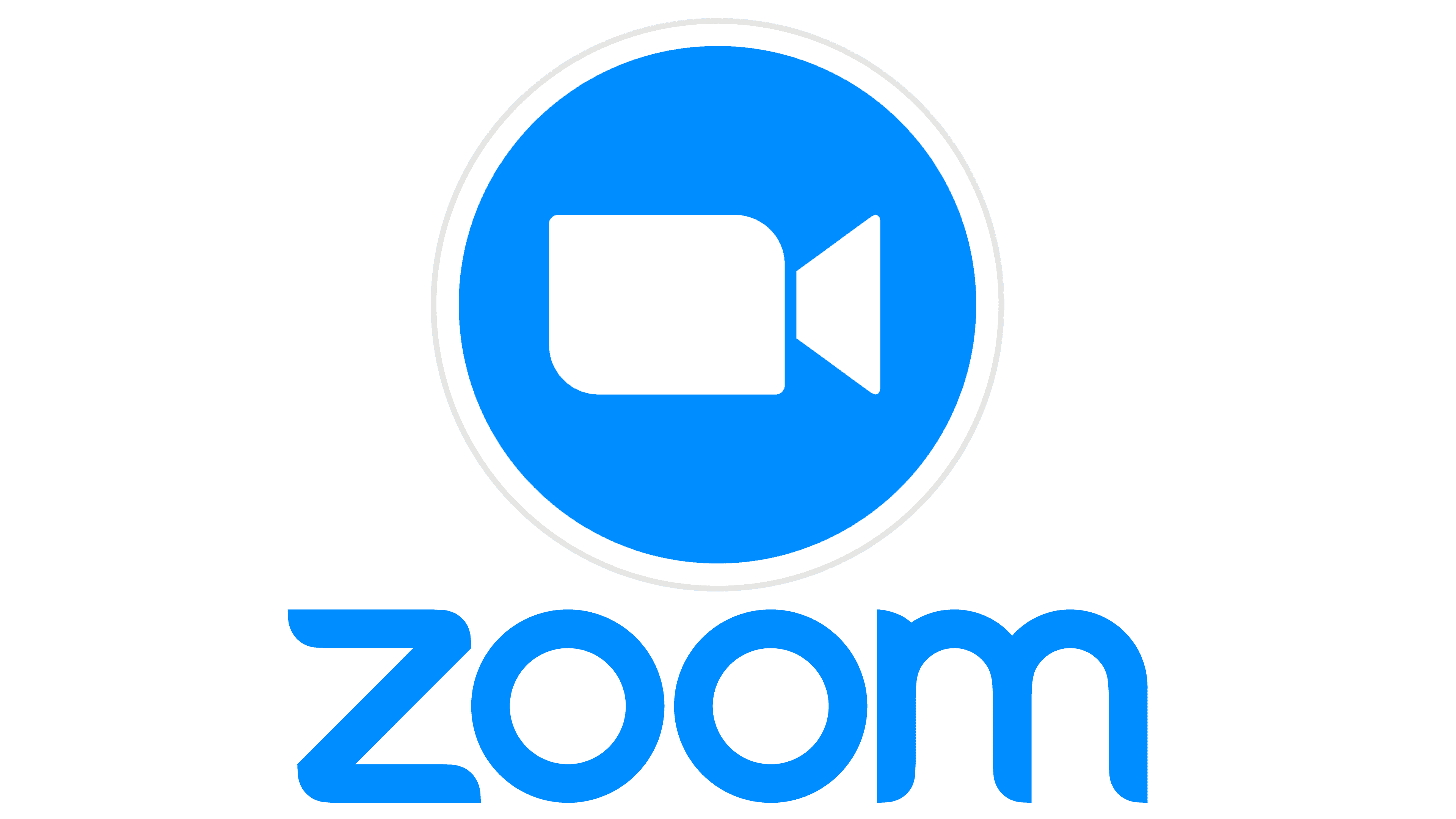
Popular because it’s reliable, well-recognized, and easy-to-use! This is where I host team meetings, client calls, and even webinars – and it’s where many of our clients do the same.
Plus, it’s free (up to a certain number of participants!)
Working with a remote team has its fair share of communication obstacles, amiright? Slack is my favorite tool to combat ALL of these, because it’s well-organized, easy-to-use, and accessible through both desktop and the mobile app!
My team uses Slack for:
- quick, clarifying questions to keep things moving… for daily tasks, as well as mid-meeting (even mid-webinar!) when someone needs help
- daily communication between team members
- ongoing collaboration between team members, on both big and small projects
- sending GIFs and celebratory “happy birthday!” messages
- sending quick and urgent requests for additional support
- and perhaps the least productive (but most fun!)… creating custom emojis!













